How to Forward Text Messages on Android
How to Forward Text Messages on Android: A Step-by-Step Guide
.png)
Text messaging has become a crucial component of our daily communication in this digital age. Sometimes, you may receive a message that you want to share with someone else. Fortunately, how to forward text messages on Android is a straightforward process. In this article, we will guide you through the steps to forward text messages on your Android device effectively. One common scenario you may encounter is the need to forward a text message to someone else. This could be a piece of valuable information, a funny meme, or a heartfelt message that you want to share. Fortunately, forwarding text messages on Android devices is a straightforward process that allows you to share content efficiently and effectively.
1. Introduction
Text messaging is a convenient way to communicate, and there are various reasons why you might want to forward messages on your Android device. Whether it's sharing important information, funny memes, or sentimental messages, forwarding can be a valuable tool in your communication arsenal. We'll cover various scenarios, including forwarding single messages, and multiple messages, and even adding your comments when necessary. Additionally, we'll discuss privacy considerations and offer troubleshooting tips for common issues. By the end of this guide, you'll have a comprehensive understanding of how to forward text messages on Android device while respecting privacy and communication etiquette.
So, let's dive in and explore the world of text message forwarding on Android!
2. Why Forward Text Messages on Android?
Before diving into the how-to, let's explore some common scenarios where forwarding text messages can be beneficial:
Sharing Important Information: Forwarding allows you to quickly share important messages, such as addresses, phone numbers, or event details, with friends or family.
Sharing Media: You can forward multimedia messages, including photos and videos, to others without the need for separate uploads.
Collaboration: In a work or project setting, forwarding messages can facilitate collaboration and streamline information sharing.
Preserving Memories: Sometimes, messages contain sentimental value. Forwarding lets you keep these memories intact.
3. Text Message Forwarding Techniques
Forwarding a single text message on Android is a simple process:
Open your messaging app.
Locate the message you want to forward.
Long-press the message to select it.
Tap the "Forward" option.
Select the person or group to whom you wish to send the message.
Add any comments if desired.
Hit the "Send" button.
.png)
4. Forwarding Multiple Text Messages
If you want to forward multiple messages at once, follow these steps:
Open your messaging app.
Go to the conversation containing the messages you want to forward.
Tap and hold one of the messages.
Select all the messages you wish to forward.
Tap the "Forward" option.
Choose the recipient and add comments if needed.
Tap "Send."
5. Forwarding with Additional Comments
Sometimes, you may want to add context or comments when forwarding a message. Here's how:
Follow the steps for forwarding a single or multiple messages.
After selecting the recipient, tap the text box below the forwarded message.
Add your comments.
Hit "Send."
6. Group Message Forwarding
Forwarding messages from a group chat follows the same principles as forwarding individual messages. Simply select the group chat and follow the previous instructions.
7. Using Third-Party Apps for Advanced Forwarding
If you're looking for more advanced features like scheduling message forwarding or automatic forwarding rules, consider exploring third-party messaging apps available on the Google Play Store.
8. Troubleshooting Common Issues
Message Not Forwarding: Ensure you have a stable internet connection. If the problem still exists, try rebooting your gadget.
Recipient Not Receiving Messages: Verify that the recipient's contact details are correct. They might also have message filters in place.
Group Message Forwarding Issues: Check group settings and permissions. Make sure you're allowed to forward messages in the group.
9. Privacy Considerations
Remember to respect privacy when forwarding messages. Always obtain consent from the original sender before sharing sensitive information.
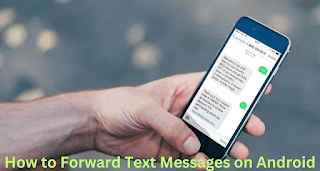
10. Conclusion
Forwarding text messages on Android is a useful feature for sharing information, media, and memories with your contacts. By following the steps outlined in this guide, you can make the most of this feature while respecting privacy and communication etiquette. In conclusion, forwarding text messages on your Android device is a valuable skill that can enhance your communication and information-sharing capabilities. Whether you need to share important details, memorable moments, or multimedia content, Android provides user-friendly features to make this process seamless.
Throughout this article, we've covered various aspects of text message forwarding, from forwarding single and multiple messages to adding comments and considering privacy implications. By following these steps, you can ensure that your forwarded messages reach the right recipients with clarity and context.
But it's important to keep in mind that enormous power also comes with great responsibility. Always respect the privacy and consent of others when forwarding messages, especially when sharing sensitive or personal information.
11. FAQs
Q1: Can I forward messages from one messaging app to another?
A- Yes, you can forward messages between different messaging apps if your Android device supports it.
Q2: Are forwarded messages marked as such?
A- Most messaging apps indicate when a message has been forwarded, helping recipients identify shared content.
Q3: Can I forward messages to multiple recipients at once?
A- Yes, you can select multiple recipients when forwarding messages, making it easy to share information with groups.
Q4: Are there any limits to the number of messages I can forward at once?
A- Some messaging apps may impose limits on the number of messages you can forward in a single action. Check your app's documentation for specific details.
Q5: Can I unsend a forwarded message?
A- Once a message is forwarded, you generally cannot undo the action. Always double-check before forwarding sensitive content.
Now that you've learned how to forward text messages on Android, you can enhance your communication skills and make sharing information more efficient. Enjoy the convenience of forwarding messages while maintaining privacy and respect for others' content.




.jpg)